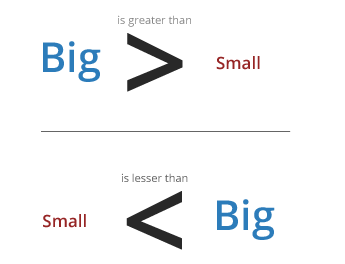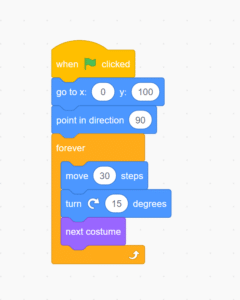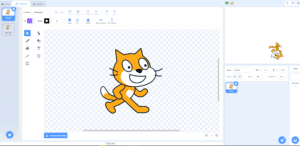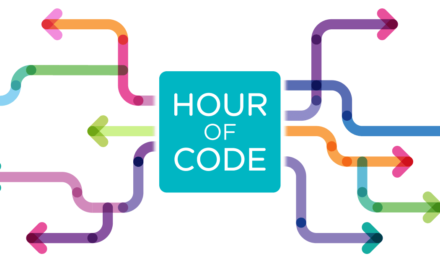In session 2 we started to get more into the mechanics of code. In particular we talked about greater than and less than
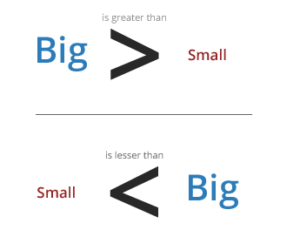
We also looked a other symbols used in conditionals.
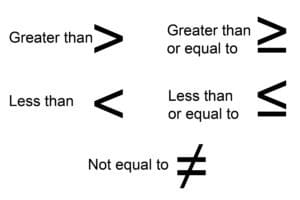
We moved onto Scratch this week but first started with a little internet security. When you are creating a new username its good to think about what is good and what is not so good. For instance its probably not a good idea to create a username that can be used to identify you with the information you use in that username. JoeBlogs2012 would probably not be a good idea, especially if your name is Joe Blogs and you were born in 2012. Creating a username is difficult especially if you want to use it on other platorms like fornite or youtube. A good one is
https://nordpass.com/username-generator/
you can choose the length you want and check to see if anyone else has used it for some other sites.
The next step is to choose a good password. In general a longer password is a good password. An easy way to create a long password is to choose a phrase and insert uppercase letters and numbers and spaces. I think that this is pretty good for creating a password.
https://www.michaelfogleman.com/phrases/
I personally use a password manager for all my passwords. That way I only need to remember on password and the password manager can manage all the other passwords. It means they passwords managed by the password manager can be a complicated as necessary. A pretty good one is last pass (and it has a free level) but there are plenty of alternatives for this.
Finally we managed to get to scratch. For my examples this week I used this tutorial from Udemy.
https://www.udemy.com/course/programming-for-kids/
A word of warning if you decide to every buy from Udemy dont ever buy at full price. They are always having sales and there are plenty of coupons for Udemy to make the prices cheaper.
Scratch Project
We had a quick look at conditional statements with the If Then Else blocks. This was not used this week but will be used next time.
We used loops which we covered last week. And how me move a sprite accross the screen using the move blocks.
We also touched on animations of the sprites and showed how changing constumes between frames can give the illusion of animation.
The Project file as far as we got this week can be downloaded with this link Session2